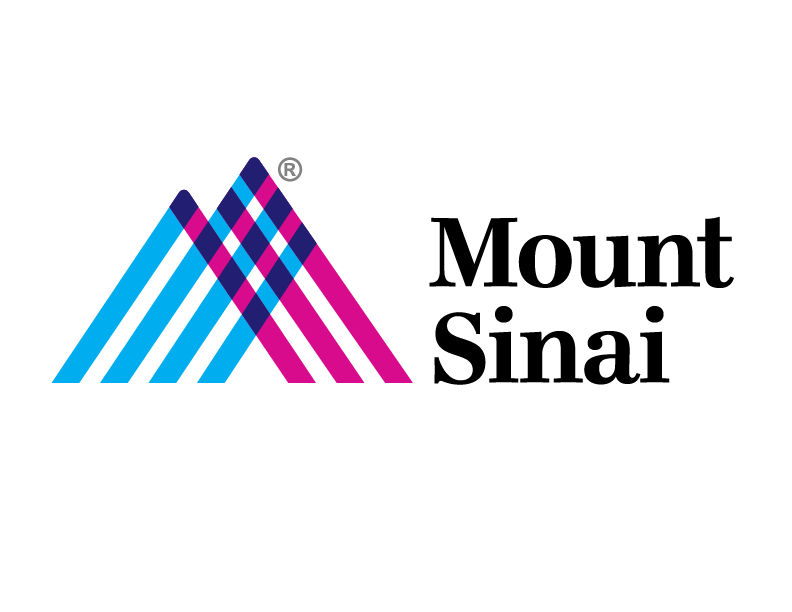IT Security Recommendations for Remote and Bring Your Own Devices (BYOD)
- Keep your computer operating system (OS) and applications patched
- Enable Antivirus
- Enable device encryption and password protect your system
- Use trusted software
- Secure your home network
1. Keep your computer operating system (OS) and applications patched
Windows 10: https://support.microsoft.com/en-us/help/4027667/windows-10-update
MacOS: https://support.apple.com/guide/mac-help/get-macos-updates-mchlpx1065/mac
Update Flash, Java, Adobe Reader, and other Software as well. Qualys offers a good browser checker which will let you know if your software is up to date. https://browsercheck.qualys.com/
2. Enable Antivirus
You can enable the built in Windows Defender software or you can opt to purchase a third party antivirus software. To enable Defender, follow these instructions:
https://answers.microsoft.com/en-us/windows/forum/windows_10-security-winpc/how-to-enable-and-use-the-built-in-windows/0682bf04-b8d2-4646-9dfb-e5823a5e2117
3. Enable device encryption and password protect your system
Windows 10: https://support.microsoft.com/en-us/help/4502379/windows-10-device-encryption
MacOS: https://support.apple.com/en-us/HT204837
Don’t use the same password across multiple accounts
Don’t use your Mount Sinai password for your private email or social media accounts.
4. Use trusted software
Use only licensed software, don’t download software from file sharing sites. Beware of “free software”.
5. Secure your home network
National Cyber Security Alliance has a number of good recommendations on their website
https://staysafeonline.org/stay-safe-online/securing-key-accounts-devices/securing-home-network/
For other tips on safe computing visit the Department of Homeland Security Cybersecurity and Infrastructure Security Agency (CISA)
https://www.us-cert.gov/ncas/tips
Microsoft Windows: https://www.microsoft.com/en-us/windows/comprehensive-security
Apple MacOS: https://www.apple.com/macos/security/