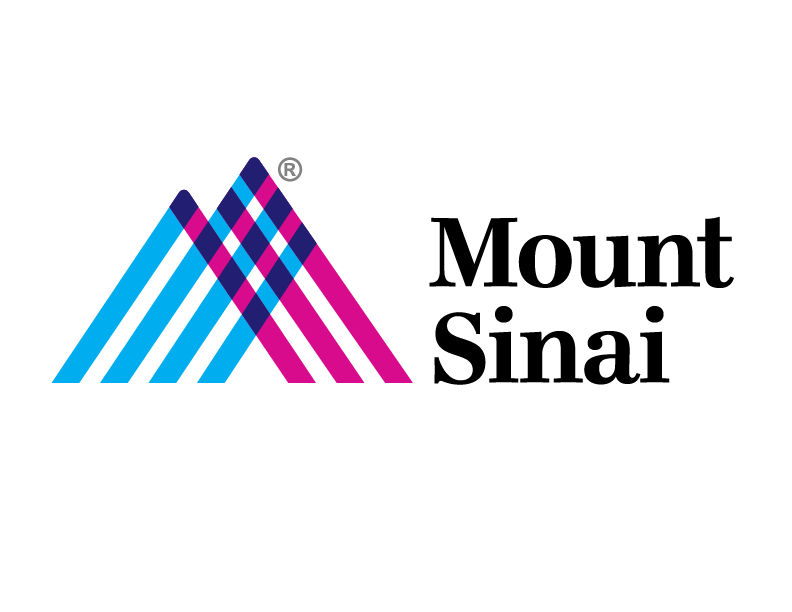Understanding Spam and Malicious Emails
How to determine when to send a suspicious email to IT Security.
SPAM Emails are Emails sent to unsuspecting recipients that are unsolicited, unwarranted and unwanted and constitute a mere annoyance or disruption to the recipient as opposed to a threat. However, in severe cases SPAM can be leveraged by a threat actor part of an overall attack.
Malicious Emails are emails sent to recipients that are directed for malicious intent. The malicious emails target an individual user or group of users to infect the user to gain steal credentials, gain unauthorized access, cause disruption and etc.
Reporting Malicious Emails:
If the email you received appears to be malicious (Phishing, Social Engineering, Malware etc.)
- Please Delete and Report it using ReportSpam button or emailing reportspam@mountsinai.org as an attachment!
- Please report these suspicious messages even if you know others have already reported.
If the email you received appears to be regular SPAM (Unwanted, Subscription, Marketing, Solicitation etc.)
- Delete, if not expected.
- You do not need to report these type of messages unless you suspect or observe malicious behavior.
Securing Your Email:
Reporting Compromise: Change your password and Open Service Desk ticket if you believe you have compromised your credentials.
Check Quarantined Email: Regularly review your personal Message Digest or Junk Folder for messages being filtered.
Block Sender if Needed: Select message and then Junk –> Block Sender from your email client to block future messages.