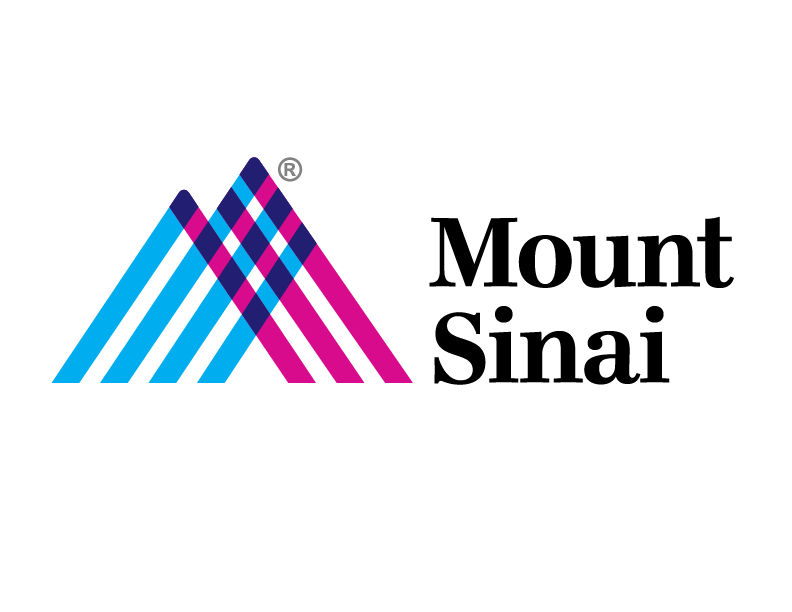Updating the F5 VPN Tunnel Client
After certain upgrades to the F5 VPN platform, you may need to uninstall and then reinstall the VPN Tunnel client to restore full functionality.
- On a Windows workstation, uninstall the F5 BIG-IP Edge Client Components. Follow the directions for connecting to the VPN Tunnel for Windows via the link, https://itsecurity.mssm.edu/vpn-tunnel-for-windows/.
- On a MAC workstation, move the F5 VPN icon to the trash in the Applications folder. Follow the directions for connecting to the VPN Tunnel for MAC via the link, https://itsecurity.mssm.edu/vpn-tunnel-for-mac/