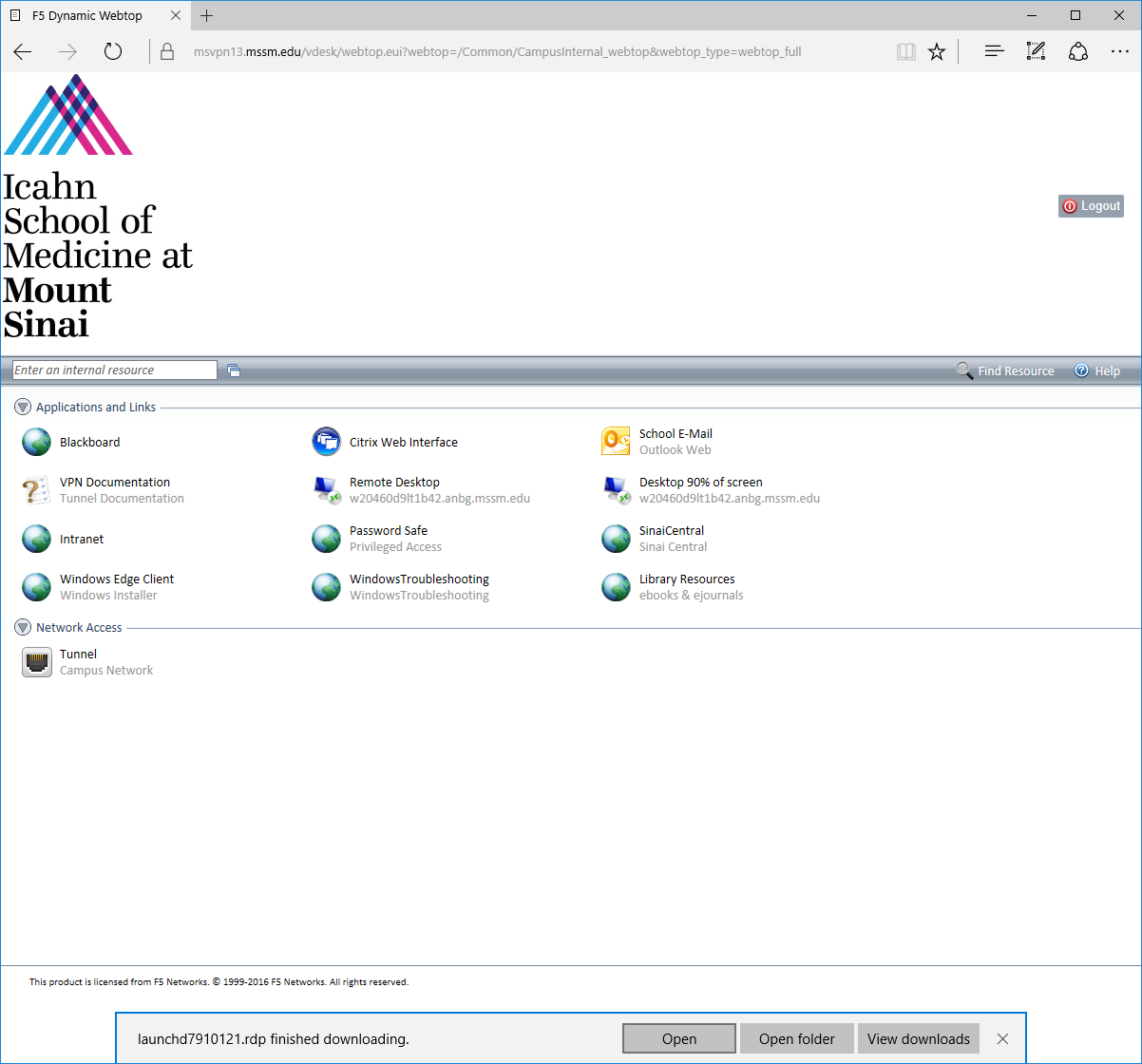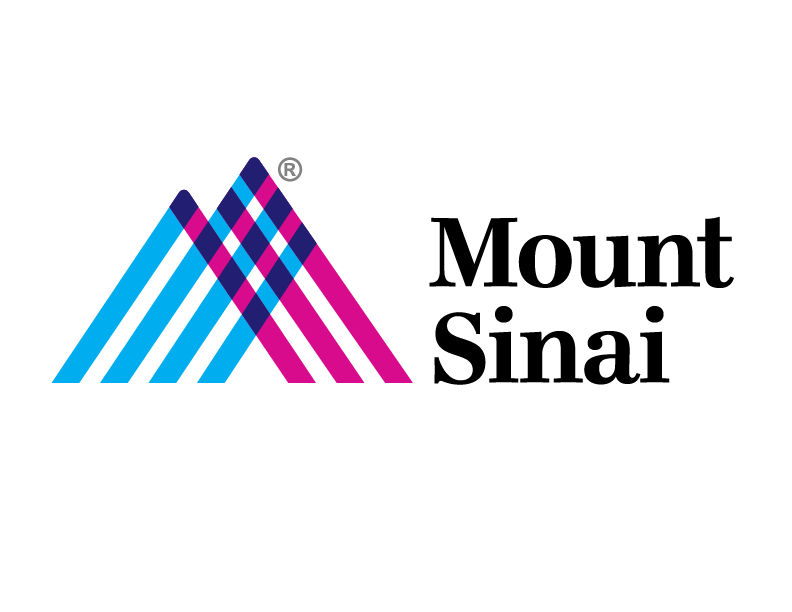Login into VPN using your Web Browser
Logging into VPN
- Open a web browser and navigate to the appropriate VPN portal
- Hospital Employees: https://msvpn.mountsinai.org
- School Employees: https://msvpn.mssm.edu
- Vendors: https://msvpn-vendor.mountsinai.org
- Login using the Following:
- Enter your AD username
- Enter your Password
- Click on “Continue”
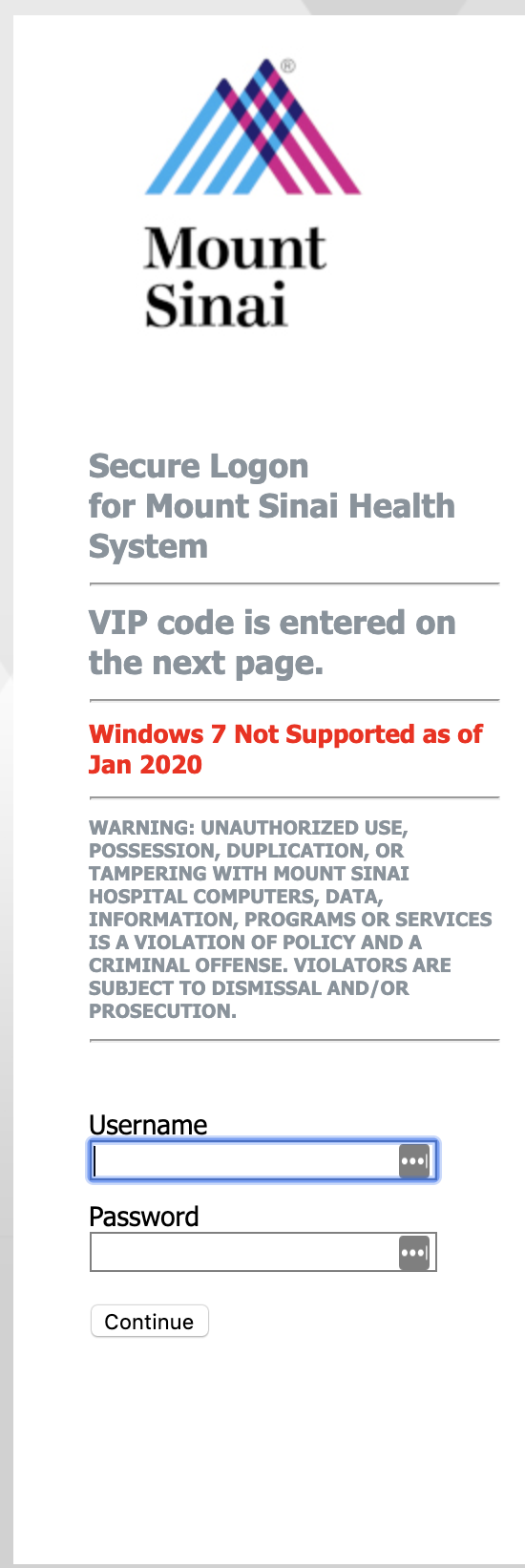
- Enter the VIP Security Code (the Code changes every 30 seconds)
- Click “Login”
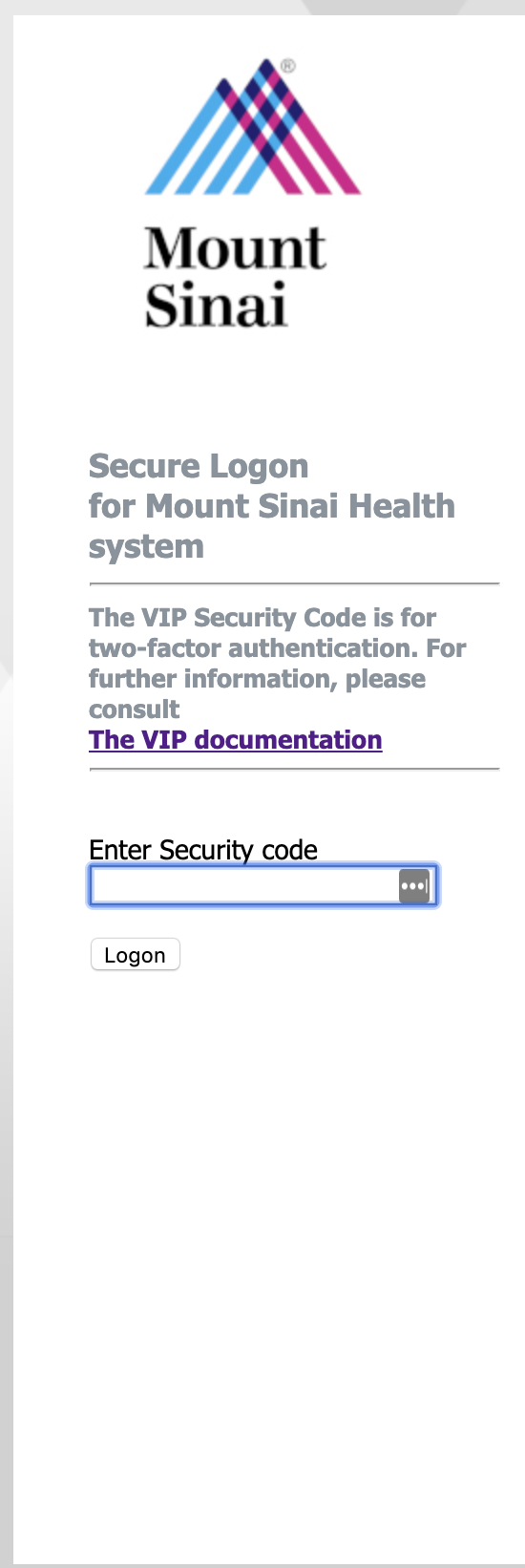
- Once, logged in you will see a window displayed with icons for a number of applications.