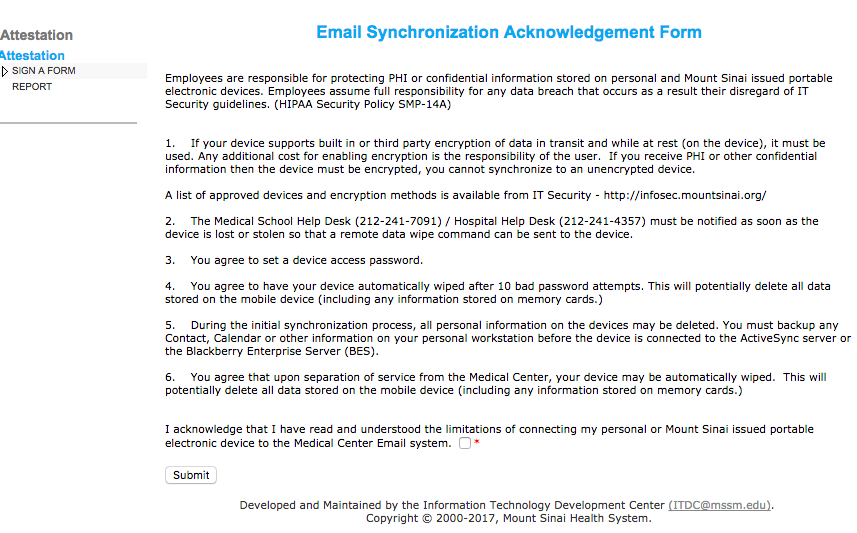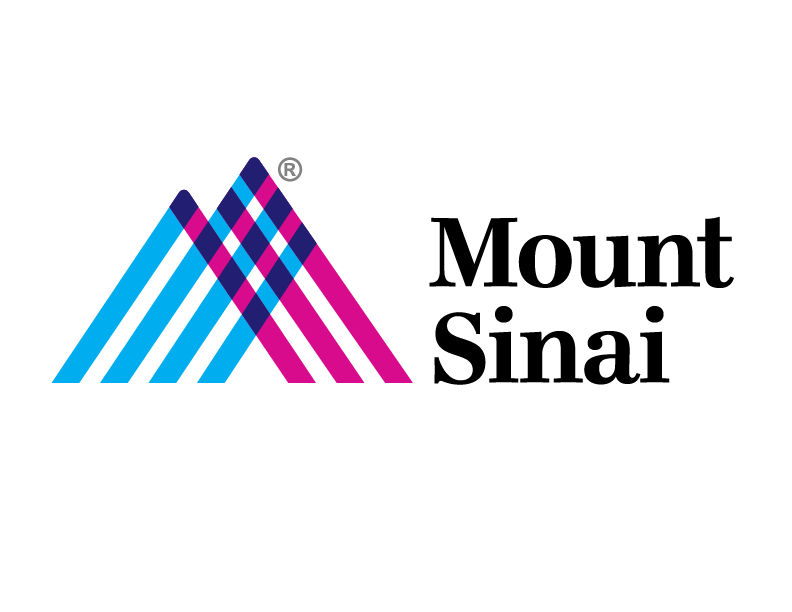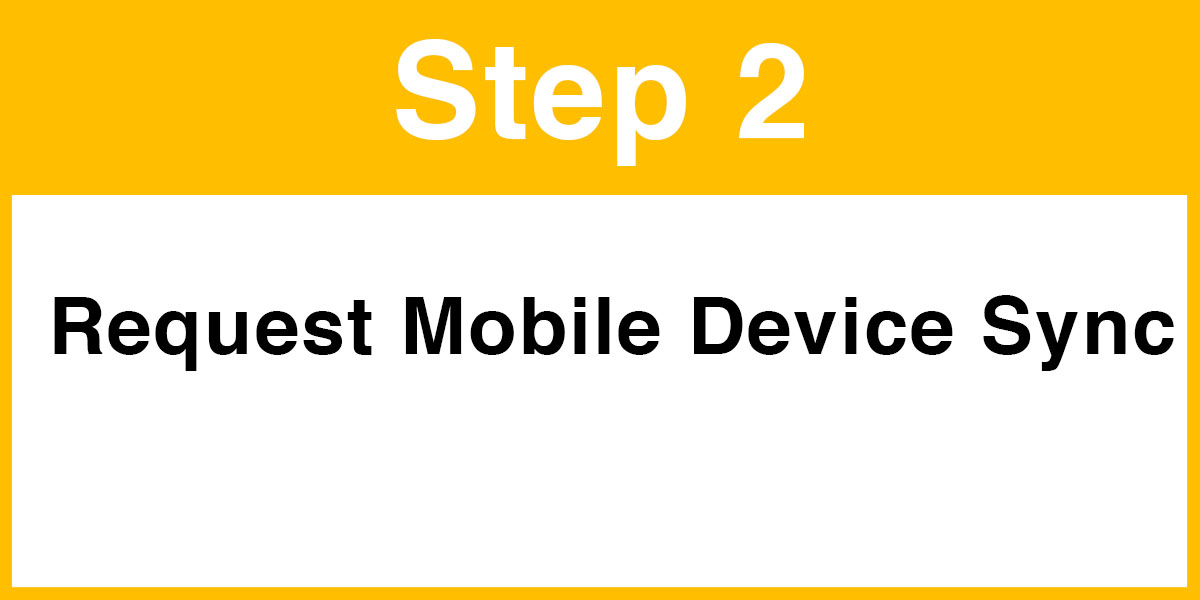MDM – Step 1
Instructions to sign Attestation Form
1. Log in to Mount Sinai Central https://sinaicentral.mssm.edu and type in your username and password and choose the Login Network “Mount Sinai” or “MSSM”
2. Once logged in, go to: Employee Self Service -> Attestation -> Sign a Form.
3. You will need to sign both the Attestation form and the Mobile Device Sync form.
4. Click on both forms and check the check box at the bottom of the page.