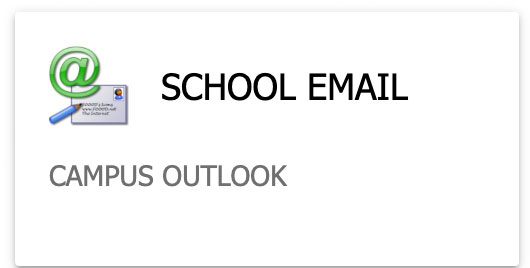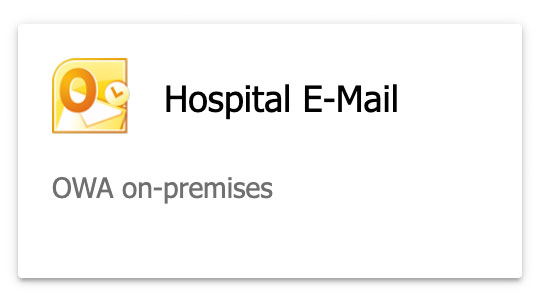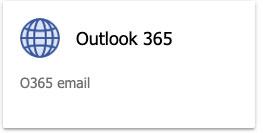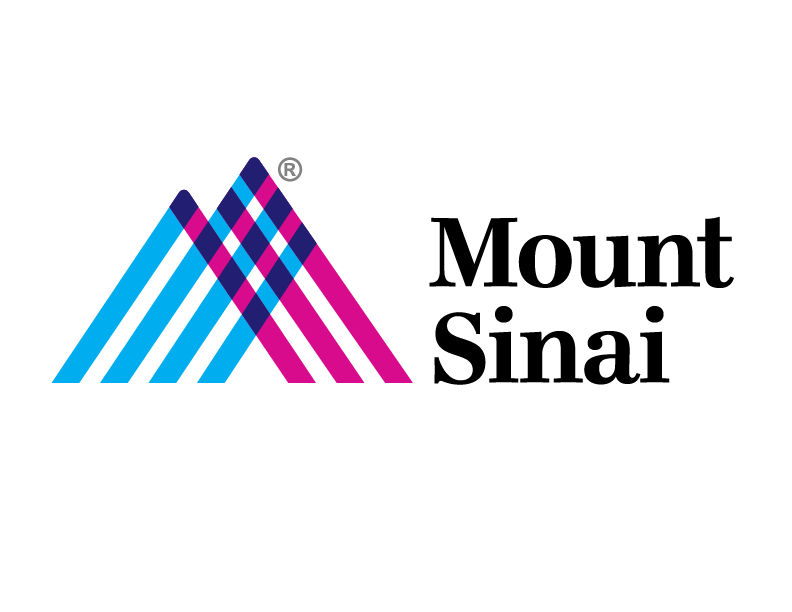Accessing your email remotely
Prerequisite:
You must have a registered Two Factor Authentication token.
If you have not registered your token, please go to https://itsecurity.mssm.edu/vip-two-factor-setup/ to register your token before attempting to login.
Login Instructions:
- Click on the appropriate link.
Hospital Employees who have a @mountsinai.org email address: https://msvpn.mountsinai.org
School Employees who have a @mssm.edu email address: https://msvpn.mssm.edu - Enter your AD username (network account ID)
- Enter your Password
- Click on “Continue”
- Enter your 6-Digit VIP Security Code(the Code changes every 30 seconds)
- Click “Login”
- You will be directed to a webpage that offers a link to Webmail. Click this icon in that window to access your mail.