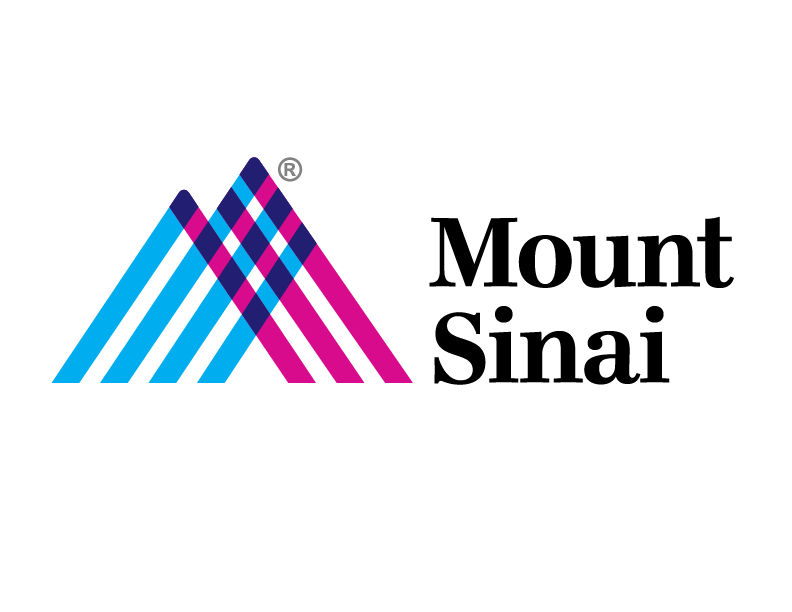Symantec VIP to Azure MFA Migration
Azure MFA Login steps
These steps will apply to you if you are being migrated from Symantec VIP to Azure MFA for your two-factor authentication.
1. Current login steps:
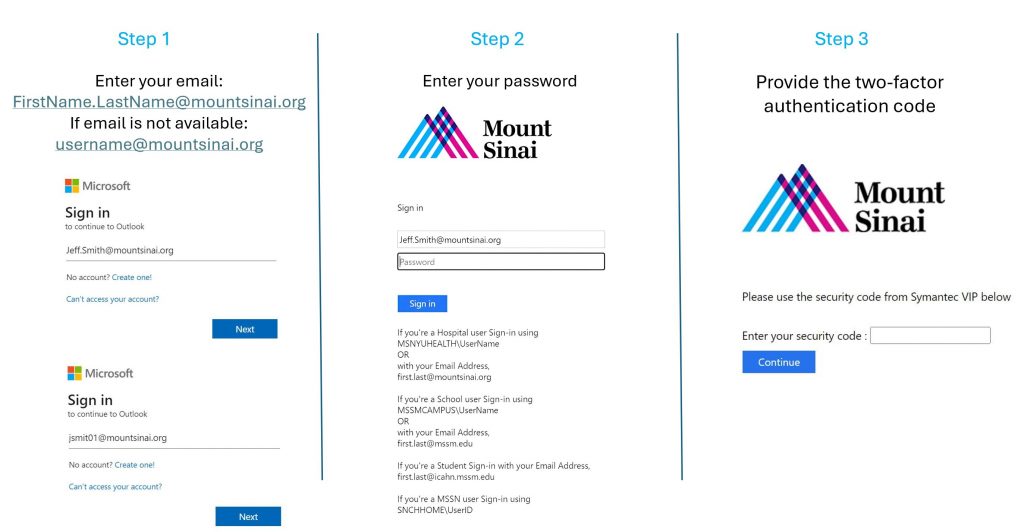
2. Steps for login after migration to Azure MFA:
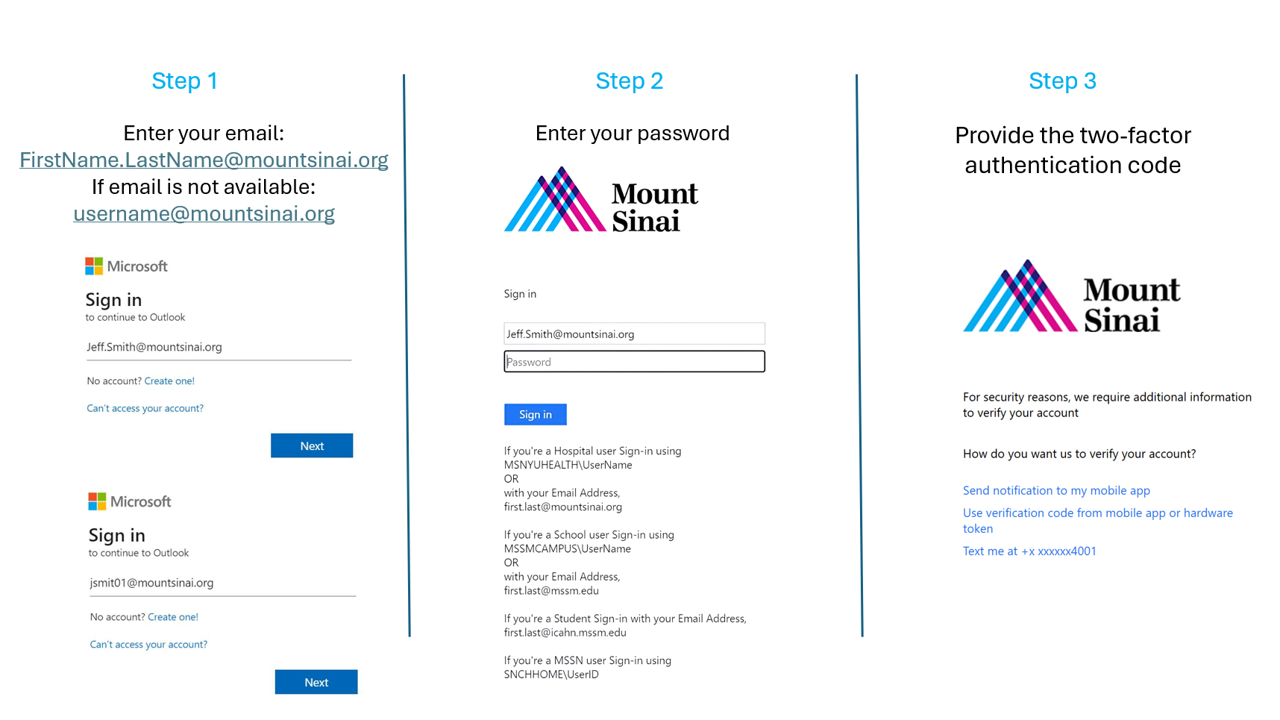
Steps to register for Azure MFA: Click Here
Help with Login Issue for test VPN site.
The Mount Sinai Hospital and Mount Sinai Queens: 212-241-4357
The Icahn School of Medicine at Mount Sinai: 212-241-7091
Mount Sinai Beth Israel, Mount Sinai Brooklyn, Mount Sinai St. Luke’s and Mount Sinai West: 212-523-6486