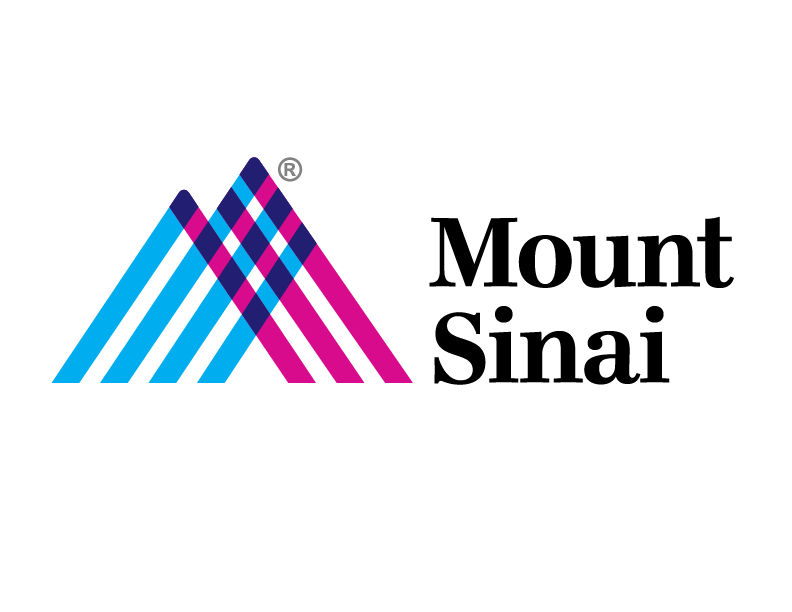First Time User Checklist
A simple checklist to guide you through the appropriate steps for First Time Users, requesting access for Outlook,VPN or Mobile Device Security.
Webmail Access:
Access Email Via Outlook Client
-
Use VPN Tunnel Web Client MAC, Windows or F5 BIG IP Client
VPN RDP Access
- Register for VIP Access
- Request VPN Access in Sailpoint
- Access RDP Client for MAC or Windows
VPN Tunnel Access
- Register for VIP Access
- Request VPN access in Sailpoint
-
Use VPN Tunnel Web Client MAC, Windows or F5 BIG IP Client
Access Email on your Mobile Device
- Login into Sinai Central to sign the Attestation and Mobile Device Snyc Form
- Contact the Helpdesk to put in a ticket for “Mobile Device Sync”
- Install and Configure the Intelligent Hub for Android or IOS Device